As we know most professional video editing software is very costly and will not fit in the budget for most people. If we use there a trial period to edit the videos it may come with a watermark inside the video. To resolve this issue we have listed 10 free video editing software for PC without watermark and also we will explain the pros and cons of using that software.
10 FREE VIDEO EDITING SOFTWARE FOR PC without watermark
1. DaVinci Resolve

DaVinci Resolve is a powerful and feature-rich video editing software that is available for free. Its advanced editing tools, collaboration features, and high-quality output make it a popular choice among video editors and content creators. However, its steep learning curve and high system requirements may be a disadvantage for some users. Nonetheless, it is a great option for those seeking a free video editing software.
Pros of DaVinci Resolve
Advanced editing tools: DaVinci Resolve offers a wide range of advanced editing tools, including color correction, audio editing, visual effects, and more. These tools enable users to create high-quality and professional-looking videos.
Collaboration features: DaVinci Resolve has collaboration features that allow multiple users to work on the same project simultaneously. This is especially useful for teams and collaborative projects.
Easy-to-use interface: Despite its advanced features, DaVinci Resolve has a user-friendly interface that is easy to navigate, making it accessible to users of all skill levels.
High-quality output: DaVinci Resolve produces high-quality video output that is suitable for professional use.
Free version: DaVinci Resolve is available for free, making it an affordable option for video editing software.
Cons of DaVinci Resolve
Steep learning curve: Due to its advanced features, DaVinci Resolve has a steep learning curve, and it may take some time for users to master all of its features and capabilities.
High system requirements: DaVinci Resolve requires a high-performance computer with a powerful graphics card, which may not be accessible to all users.
Limited export options: The free version of DaVinci Resolve has limited export options compared to the paid version.
2. HitFilm Express

HitFilm Express is a powerful and feature-rich video editing software that is available for free. Its advanced features, user-friendly interface, and special effects capabilities make it a popular choice among video editors and content creators. However, its steep learning curve and high system requirements may be a disadvantage for some users. Nonetheless, it is a great option for those seeking free video editing software that can handle advanced features and special effects.
Pros of HitFilm Express
Advanced features: HitFilm Express includes advanced features such as color correction, audio editing, visual effects, and more. These features are typically found in paid software, but they are available for free with HitFilm Express.
User-friendly interface: HitFilm Express has a user-friendly interface that is easy to navigate, making it accessible to users of all skill levels.
Great for special effects: HitFilm Express is known for its advanced special effects capabilities, making it a popular choice among filmmakers and content creators.
Free version: HitFilm Express is available for free, which makes it an affordable option for video editing software.
Cons of HitFilm Express
Steep learning curve: HitFilm Express has a steep learning curve, especially for beginners who may find some of its advanced features overwhelming.
High system requirements: HitFilm Express requires a high-performance computer with a powerful graphics card, which may not be accessible to all users.
Limited export options: The free version of HitFilm Express has limited export options compared to the paid version.
3. OpenShot

OpenShot is a popular free video editing software that is available for Windows, Mac, and Linux. It offers a variety of features and tools to create high-quality videos.
Pros of OpenShot
Easy to use: OpenShot has a user-friendly interface that is easy to use and navigate, making it accessible to users of all skill levels.
Cross-platform compatibility: OpenShot is available for Windows, Mac, and Linux, which makes it an accessible option for users regardless of their preferred operating system.
Customizable: OpenShot allows users to customize the interface and layout to fit their needs and preferences, making it a highly adaptable software.
Regularly updated: OpenShot is regularly updated with new features and bug fixes, ensuring that the software stays up-to-date with the latest trends and technologies.
Cons of OpenShot
Limited features: OpenShot may not have as many advanced features as some paid video editing software, making it less suitable for professional-level editing.
Stability issues: Some users have reported stability issues with OpenShot, including crashes and slow performance.
Slow rendering: OpenShot may take longer to render videos compared to other video editing software.
4. Shotcut

Shotcut is a free, open-source video editing software that is available for Windows, Mac, and Linux. It is a versatile software that offers a variety of features to create high-quality videos. Its cross-platform compatibility and regular updates make it a popular choice among video editors and content creators.
Pros of Shotcut
User-friendly interface: Shotcut has a user-friendly interface that is easy to navigate, making it accessible to users of all skill levels.
Cross-platform compatibility: Shotcut is available for Windows, Mac, and Linux, which makes it an accessible option for users regardless of their preferred operating system.
Customizable: Shotcut allows users to customize the interface and layout to fit their needs and preferences, making it a highly adaptable software.
Regularly updated: Shotcut is regularly updated with new features and bug fixes, ensuring that the software stays up-to-date with the latest trends and technologies.
Cons of Shotcut
Limited features: Shotcut may not have as many advanced features as some paid video editing software, making it less suitable for professional-level editing.
Stability issues: Some users have reported stability issues with Shotcut, including crashes and slow performance.
Slow rendering: Shotcut may take longer to render videos compared to other video editing software.
5. Blender

Blender is a free, open-source 3D creation software that also includes video editing capabilities. It is available for Windows, Mac, and Linux operating systems and can be downloaded for free from the official website.
Pros of Blender
Comprehensive features: Blender is a feature-rich software that includes advanced video editing tools, 3D modeling, animation, and more.
Free and open-source: Blender is completely free and open-source, making it an accessible option for users of all levels.
High-quality output: Blender has a powerful rendering engine that produces high-quality video output.
Customizable interface: Blender’s interface is highly customizable, allowing users to create a workspace that suits their needs and preferences.
Cons of Blender
Steep learning curve: Blender’s extensive features and capabilities may make it overwhelming for beginners, and it may take time to learn and master.
Limited support: As a free and open-source software, Blender relies largely on community support, which may not be as comprehensive as paid video editing software.
Unintuitive interface: Some users have reported that Blender’s interface can be unintuitive and difficult to navigate, especially for those who are new to video editing software.
6. Lightworks

Lightworks is a popular and powerful free video editing software that’s used by many professional editors in the film and television industry. It offers a range of features for editing, visual effects, and color correction, making it a versatile and reliable option for video editing. Here’s a closer look at some of the pros and cons of using Lightworks:
Pros of Lightworks
Professional-grade editing features: Lightworks offers a range of professional-grade editing features, including advanced trimming tools, multi-cam editing, and customizable keyboard shortcuts. It also offers real-time effects and support for a wide range of video formats.
User-friendly interface: Despite its professional features, Lightworks has a user-friendly interface that’s easy to navigate and use. It offers a simple drag-and-drop interface for importing and arranging footage and a variety of customizable layouts and workspaces.
Extensive online support: Lightworks offers a range of online resources and tutorials, including an active online forum, video tutorials, and a user guide. This makes it easy to learn and master the software, even for beginners.
Cons of Lightworks
Limited export options: Lightworks offers limited export options compared to other video editing software. It only supports a few common video formats, which can make it difficult to export to specific file formats.
Steep learning curve: Lightworks has a steep learning curve, especially for users who are new to video editing or have limited experience with professional editing software.
Limited audio tools: While Lightworks offers advanced video editing features, its audio editing tools are relatively limited. It may be necessary to use external audio editing software to achieve more complex audio editing tasks.
7. VSDC Free Video Editor
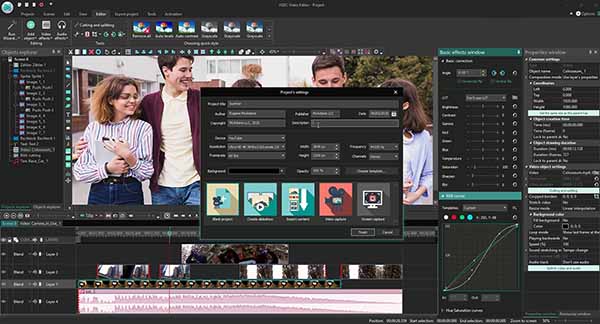
VSDC Free Video Editor is a popular video editing software that is available for free download. It is a versatile tool that can be used to create professional-quality videos for personal or commercial use.
Pros of VSDC Free Video Editor
Free to use: VSDC Free Video Editor is available to download and use for free, making it a great option for those who want to try video editing without investing in expensive software.
Wide range of features: VSDC Free Video Editor comes with a wide range of features, including video editing, audio editing, and color correction. It also supports a wide range of video and audio formats.
Intuitive user interface: The user interface of VSDC Free Video Editor is intuitive and easy to use, even for beginners.
Support for 4K videos: VSDC Free Video Editor supports editing and exporting of 4K videos, making it a great choice for those who want to create high-quality videos.
Cons of VSDC Free Video Editor
Steep learning curve: While VSDC Free Video Editor is intuitive to use, it has a steep learning curve, especially for beginners who are new to video editing.
Limited customer support: VSDC Free Video Editor does not have a dedicated customer support team, so users may have to rely on forums and online resources for help.
Ads in the free version: The free version of VSDC Free Video Editor includes ads, which can be distracting for some users.
8. Avidemux
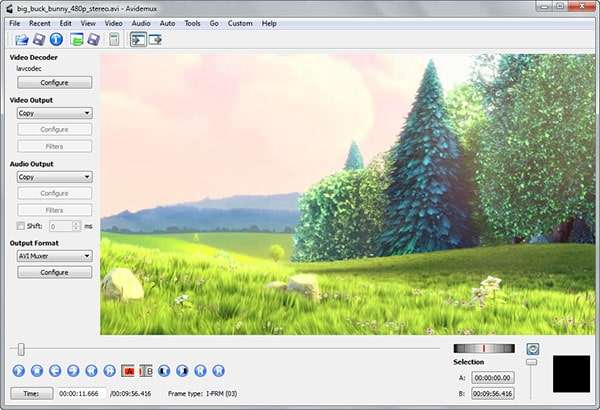
Avidemux is a free and open-source video editing software designed for simple video editing tasks. It is available for Windows, Mac, and Linux operating systems. Avidemux is a lightweight program that does not require a high-end computer to run and can be used by beginners as well as professionals.
Pros of Avidemux
- Avidemux supports a wide range of video formats, including AVI, MPEG, MP4, and ASF.
- The software has a user-friendly interface and is easy to use.
- Avidemux offers basic video editing features such as cutting, trimming, and filtering.
- It also has the ability to convert videos from one format to another.
- Avidemux is a free and open-source software, meaning it can be used by anyone without any cost.
Cons of Avidemux
- Avidemux lacks advanced video editing features, such as adding special effects or transitions.
- The software has limited audio editing capabilities.
- Avidemux does not support multi-track video editing.
9. VideoPad Video Editor

VideoPad Video Editor is a free video editing software that is available for Windows and Mac. It is a user-friendly video editor that allows users to create professional-looking videos with ease.
Pros of VideoPad Video Editor
User-friendly interface: VideoPad Video Editor has a user-friendly interface that is easy to navigate, making it suitable for beginners.
Supports a wide range of video formats: VideoPad Video Editor supports a wide range of video formats, including AVI, MP4, and WMV.
Offers basic video editing features: VideoPad Video Editor offers basic video editing features such as trimming, cutting, and merging videos.
Audio editing: In addition to video editing, VideoPad Video Editor also allows users to edit audio tracks and add audio effects.
Export to different platforms: VideoPad Video Editor allows users to export videos in different formats suitable for social media platforms such as YouTube and Facebook.
Cons of VideoPad Video Editor
Limited advanced features: VideoPad Video Editor offers limited advanced video editing features, making it unsuitable for professional video editing.
Limited effects and transitions: VideoPad Video Editor has a limited number of effects and transitions compared to other video editing software.
Limited platform support: VideoPad Video Editor is available only for Windows and Mac, and not for other operating systems.
10. Machete Video Editor Lite

Machete Video Editor Lite is a free video editing software that allows users to quickly and easily edit their videos without needing to spend hours learning new software. Machete Video Editor Lite is a good choice for those who need to make simple edits to their videos quickly and easily.
Pros of Machete Video Editor Lite
- Simple and easy-to-use interface: The software has a straightforward interface that makes it easy for even beginners to navigate and use.
- Supports a wide range of video and audio formats: Machete Video Editor Lite can edit popular video and audio formats such as AVI, WMV, MP4, MOV, and more.
- Allows for basic video editing: Users can cut, copy, paste, and delete sections of their video and audio files.
- No loss of quality: Machete Video Editor Lite does not re-encode videos, which means there is no loss of quality when editing.
Cons of Machete Video Editor Lite
- Limited features: Machete Video Editor Lite only offers basic video editing features and does not have advanced features such as effects, transitions, or color correction.
- No timeline view: Users cannot view their video in a timeline format, which may make it difficult to edit precise sections of their video.
- Only available for Windows: Machete Video Editor Lite is only available for Windows operating systems.
Frequently Asked Questions
DaVinci Resolve has specific system requirements, including a high-performance computer with a powerful graphics card. You can check the system requirements on the official website before downloading and installing the software.
Yes, DaVinci Resolve offers customer support through its official website. There is a community forum where users can ask questions, and there is also an official support team that can help with technical issues.
DaVinci Resolve supports a wide range of file formats, including popular formats like MP4, MOV, and AVI, as well as less common formats like RED RAW and ProRes RAW.
HitFilm Express requires a high-performance computer with a powerful graphics card. You can check the system requirements on the official website before downloading and installing the software.
Yes, you can use HitFilm Express for commercial projects, including films, TV shows, and other video content. However, if you plan to use certain advanced features, such as the ability to export at higher resolutions or frame rates, you will need to purchase the paid version of the software.
HitFilm Express supports a wide range of file formats, including popular formats like MP4, MOV, and AVI, as well as less common formats like RED RAW and ProRes RAW.
OpenShot requires a computer with at least 4GB of RAM and a 64-bit operating system. It is also recommended to have a multi-core processor and a graphics card with at least 1GB of VRAM for better performance.
OpenShot supports a wide range of file formats, including popular formats like MP4, AVI, and MOV, as well as less common formats like DNxHD and ProRes.
Yes, OpenShot supports the collaboration of multiple users through the use of project files that can be shared between different editors.
Shotcut requires a computer with at least 4GB of RAM and a 64-bit operating system. It is also recommended to have a multi-core processor and a graphics card with at least 512MB of VRAM for better performance.
Shotcut supports a wide range of file formats, including popular formats like MP4, AVI, and MOV, as well as less common formats like ProRes and DNxHD.
Yes, Shotcut offers a comprehensive user manual and video tutorials on its website. Users can also ask questions and get support through the official forum or the Shotcut subreddit.
Yes, you can use Blender for commercial projects, including films, TV shows, and other video content. However, it’s always a good idea to read and comply with the software’s licensing terms.
Blender is compatible with Windows, Mac, and Linux operating systems.
Blender supports a wide range of video formats, including popular formats like MP4, AVI, and MOV, as well as less common formats like MPEG and Ogg.
Lightworks can export to a limited number of file formats in the free version, but the paid version offers support for a wider range of file formats, including ProRes and DNxHD.
Yes, Lightworks supports 4K video editing, but this feature is only available in the paid version of the software.
Yes, Lightworks is available for free with limited features. However, users can upgrade to the paid version to unlock additional features, such as higher resolution output, support for more video formats, and advanced project sharing tools.
Yes, VSDC Free Video Editor supports editing and exporting of 4K videos.
No, there is no limit to the length of videos that can be edited using VSDC Free Video Editor.
No, VSDC Free Video Editor does not have a mobile app. It is only available as a desktop software for Windows operating system.
Conclusion
In conclusion, there are several free video editing software options available for users to choose from. Each software has its own set of pros and cons, and it’s important to consider your editing needs and skill level when choosing the right software for you. Whether you’re a beginner or a more experienced editor, there is a free video editing software out there that can help you achieve your desired results without breaking the bank. With a bit of research and experimentation, you can find the perfect free video editing software to suit your needs and help you create professional-looking videos.
If you’re interested in trying out a free video editing software, take a look at the options we’ve outlined in this article 10 FREE VIDEO EDITING SOFTWARE FOR PC WITHOUT WATERMARK 2023 and consider downloading one that best fits your needs. Don’t be afraid to experiment and try out different software until you find the one that works best for you. With the right tools and a bit of practice, you can create engaging and polished videos that will help you achieve your goals. So, why not take the first step today and start exploring the world of free video editing software?

