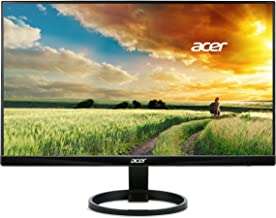When not using headphones during team meetings, several issues can arise that can negatively impact the meeting experience. So Yes, using headphones for teams meetings can improve audio quality, reduce background noise and distractions, enhance privacy, and facilitate clear communication among participants. Additionally, it helps prevent audio feedback and minimizes the chance of disrupting others in your surroundings. This can lead to a more productive and effective meeting.
Poor audio quality can make it difficult for participants to hear and understand what is being said if you are not wearing any headphones, which can result in misunderstandings and miscommunications. Participants may find it difficult to focus during the meeting due to background noise from the surroundings, which can also be a distraction.
Other participants may become frustrated if a speaker’s audio is distorted or unclear if they are not wearing headphones. Furthermore, loud audio from a speaker can be annoying to people nearby or in the same room as them. The sound from speakers can distract other people in a shared workspace and impair their ability to concentrate on their own work. Utilizing headphones can reduce the number of these issues, making it easier to conduct productive and successful team meetings.
Are headphones better than earphones for online meetings
It depends on the individual’s preferences and needs.
In online meetings, both earphones and headphones for teams can have benefits and drawbacks.
It is simpler to concentrate during meetings and background noise is reduced when using headphones because they improve sound quality and noise isolation. Additionally, they do a better job of isolating outside noise so you can focus solely on the meeting at hand. However, wearing headphones for a long time can be cumbersome and uncomfortable, and some people might find them to be too warm.
Earphones are easier to use while traveling because they are more portable and compact. They are also more comfortable for prolonged wear and can be worn for extended periods of time without discomfort. However, earphones might not offer the same level of sound quality as headphones and might not isolate noise as well, making it more difficult to focus during meetings in noisy settings.
The decision between headphones and earphones ultimately comes down to personal preference and functional requirements. It is advised to test both to determine which offers the right mix of comfort, sound quality, and noise isolation for your requirements.
Can I wear a headset during a video interview?
Yes, you can wear a headset during a video interview.
Utilizing a headset can actually be advantageous as it can enhance audio quality and reduce background noise, making it simpler for the interviewer to hear and understand you. To lessen the possibility of audio feedback or echoes during the interview, consider using a headset with a microphone. Furthermore, wearing a headset can help you focus better during the interview by minimizing outside distractions.
In order to avoid having to adjust the headset during the interview, it is crucial to make sure it fits securely and comfortably. Additionally, test the headset before the interview to make sure the microphone and sound quality are both satisfactory. When participating in a video interview, wearing a headset can help you come across as well-prepared and professional.
Best headphones for teams with a microphone
The best headphones for teams with a microphone depends on your budget and specific needs. Here are some popular options:

Bose QuietComfort 35 II
These noise-cancelling headphones have a built-in microphone and are designed for both comfort and sound quality. They are ideal for conference calls and video interviews.

Sony WH-1000XM4
Another popular option for noise-cancelling headphones with a microphone, the Sony WH-1000XM4 offer excellent sound quality, comfortable design, and effective noise cancelling capabilities

Sennheiser Momentum 3.0 Wireless
These stylish headphones offer great sound quality, comfort, and a built-in microphone, making them ideal for conference calls and video interviews.

JBL Quantum 800
These wired gaming headphones have a built-in microphone and provide excellent sound quality and comfort. They are also great for conference calls and video interviews.

HyperX Cloud Alpha
These comfortable and excellent sounding wired gaming headphones come with a built-in microphone. They work well for video interviews and conference calls as well.

SteelSeries Arctis 7
These wireless gaming headphones have a built-in microphone and provide great sound quality, comfort, and effective noise cancelling capabilities.

Bose QuietComfort Earbuds II
These true wireless earbuds have a built-in microphone and provide excellent sound quality, comfort, and ease of use. They are also great for conference calls and video interviews.

Jabra Elite 85h
These wireless over-ear headphones have a built-in microphone and provide great sound quality, comfort, and effective noise cancelling capabilities.

Audio-Technica ATH-M50xBT
These wireless over-ear headphones have a built-in microphone and provide excellent sound quality, comfort, and versatility. They are ideal for conference calls, video interviews, and a range of other audio applications.
It’s recommended to consider your specific needs, budget, and preferences when choosing the best headphones for teams with a microphone for you. Some popular online retailers such as Amazon or Best Buy may offer product reviews and comparisons that can help you make an informed decision.
Good to have setup for home office
In addition to a headset or headphones for teams with a microphone, here are some other essential elements for a home office meeting setup:
-
- A Stable Internet Connection: A stable and fast internet connection is critical for smooth video conferencing. Ensure that your internet connection is strong and reliable, and consider using a wired connection if possible.
-
- Good Lighting: Ensure that your workspace is well lit, as this can affect the quality of the video and make it easier for others to see you clearly.

- Good Lighting: Ensure that your workspace is well lit, as this can affect the quality of the video and make it easier for others to see you clearly.
By setting up your home office with these essential elements, you can create a comfortable and professional space that is ideal for online meetings and video conferencing.
Places from where you can buy all these items
You can purchase these items from a variety of retailers, both online and brick-and-mortar. Here are a few popular options:
-
- Electronics retailers such as Best Buy, Micro Center, or Fry’s Electronics offer a variety of electronics and home office equipment, including headsets, headphones, webcams, monitors, and chairs.
-
- Office supply retailers such as Staples, Office Depot, or Walmart offer a range of home office equipment, including chairs, desks, monitors, and webcams.
It’s recommended to compare prices and features across different retailers, and read product reviews before making a purchase. Shopping online can be convenient and often provides access to a wider selection of products, while shopping in person at a brick-and-mortar store can offer the opportunity to see and test products before buying.
Conclusion
In conclusion, a headset or headphones for teams with a microphone are essential for conducting clear and productive online meetings or video interviews. A good quality webcam, stable internet connection, quiet workspace, good lighting, comfortable chair, and appropriate background can enhance the overall experience and professionalism of your setup. You can purchase these items from a variety of retailers, both online and brick-and-mortar, and compare prices and features before making a purchase. Investing in a well-equipped home office setup can improve your communication, productivity, and overall success in the remote work environment.
If you found this information helpful, please leave a comment below. Your feedback and opinions are valuable to us and can help us improve our content. Additionally, if you have any questions or would like to share your own tips for home office setup, feel free to share in the comments section. We would love to hear from you and continue the conversation. Thank you for reading!
You can also check our other article on The Top 5 Programming Languages for Web Development
Please do follow our blog KnowledgeKapital for more updates!