If you’re an artist, designer, or just someone who loves to doodle, having access to high-quality drawing apps on your iPad can be a game-changer. With the right app, you can create stunning artwork wherever you are, without the need for expensive equipment or materials.
In this article, we’ve rounded up the 15 best free drawing apps for iPad that are perfect for helping you create masterpieces on the go. These apps offer a wide range of features, from basic drawing tools to advanced painting and illustration features. And the best part is, they won’t cost you a dime.
Whether you’re a beginner or a professional, there’s an app on this list that will suit your needs. So, let’s dive in and take a look at the best free drawing apps for iPad.
15 Free Drawing Apps for iPad You Need to Try
drawing apps for iPad that you need to try. These apps offer a range of features that allow you to sketch, paint, and draw with ease. Whether you’re a beginner or a seasoned artist, there’s an app on this list that will suit your needs.
From basic sketching and drawing tools to advanced painting and illustration features, these apps offer a wide range of options to help you create your masterpieces. And the best part is, they won’t cost you a dime.
So, grab your iPad and stylus, and let’s dive into our list of the 15 best free drawing apps for iPad.
1. Adobe Fresco
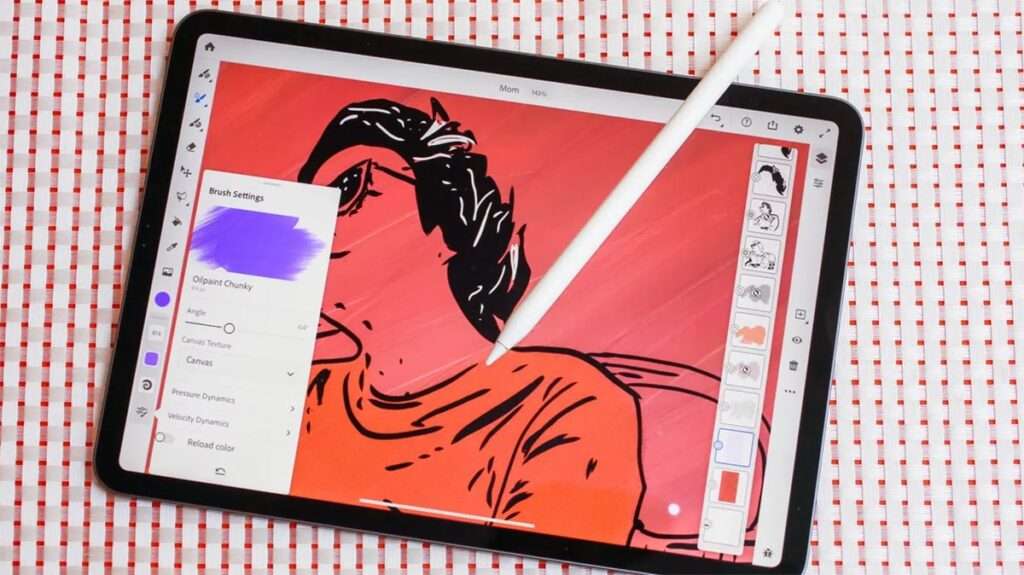
Adobe Fresco is a powerful drawing app that’s perfect for creating digital art on your iPad. It offers a range of brushes and tools, as well as advanced features like vector and raster brushes, layers, and more. It’s free to download from the App Store, but you’ll need an Adobe Creative Cloud subscription to access some of its more advanced features. If you’re already an Adobe user, Adobe Fresco is an excellent choice for creating digital art on your iPad.
Link: App Store
2. Adobe Illustrator Draw

Adobe Illustrator Draw is a powerful drawing app that’s perfect for creating vector art on your iPad. It offers a range of brushes and tools, as well as advanced features like layers, grids, and more. It’s free to download from the App Store, but you’ll need an Adobe Creative Cloud subscription to access some of its more advanced features. If you’re already an Adobe user, Adobe Illustrator Draw is an excellent choice for creating vector art on your iPad.
Link: App Store
3. Adobe Photoshop Sketch
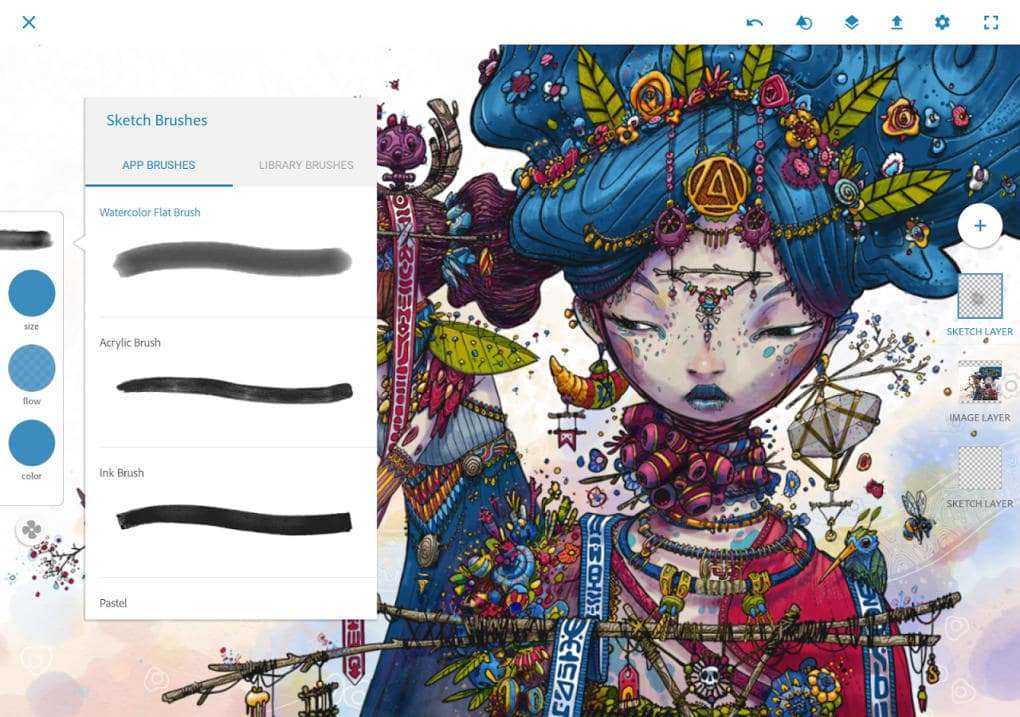
Adobe Photoshop Sketch is a powerful drawing app that’s perfect for creating digital art on your iPad. It offers a range of brushes and tools, as well as advanced features like layers, blending modes, and more. It’s free to download from the App Store, but you’ll need an Adobe Creative Cloud subscription to access some of its more advanced features.
Link: App Store
4. ArtRage
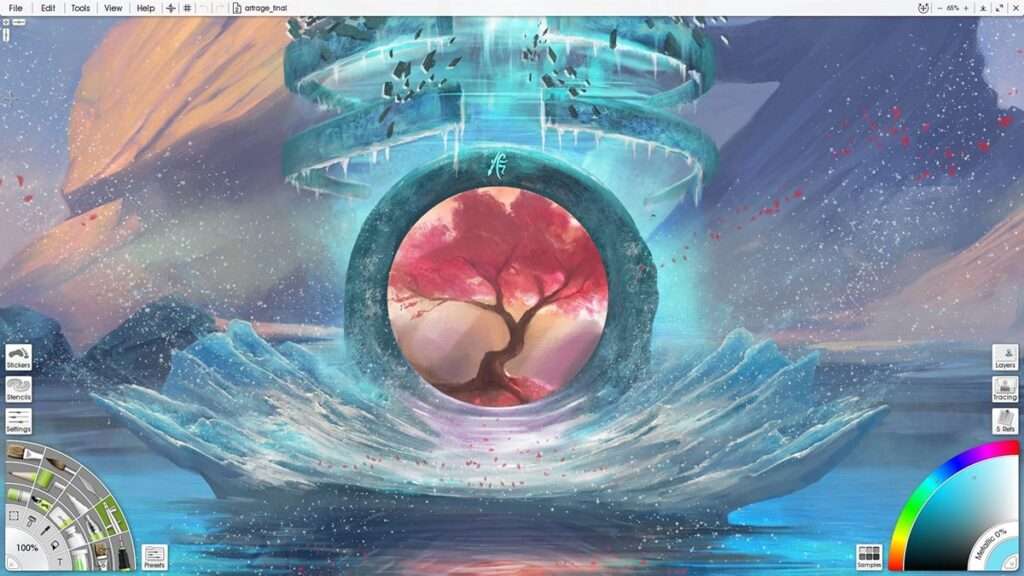
ArtRage is a unique drawing app that simulates traditional painting and drawing media, including oils, watercolors, and pencils, among others. It features a simple interface and a wide range of tools to help artists create natural-looking artwork. It also supports Apple Pencil and offers a customizable toolbar, layer blend modes, and customizable canvas textures.
Link: App Store
5. Autodesk SketchBook
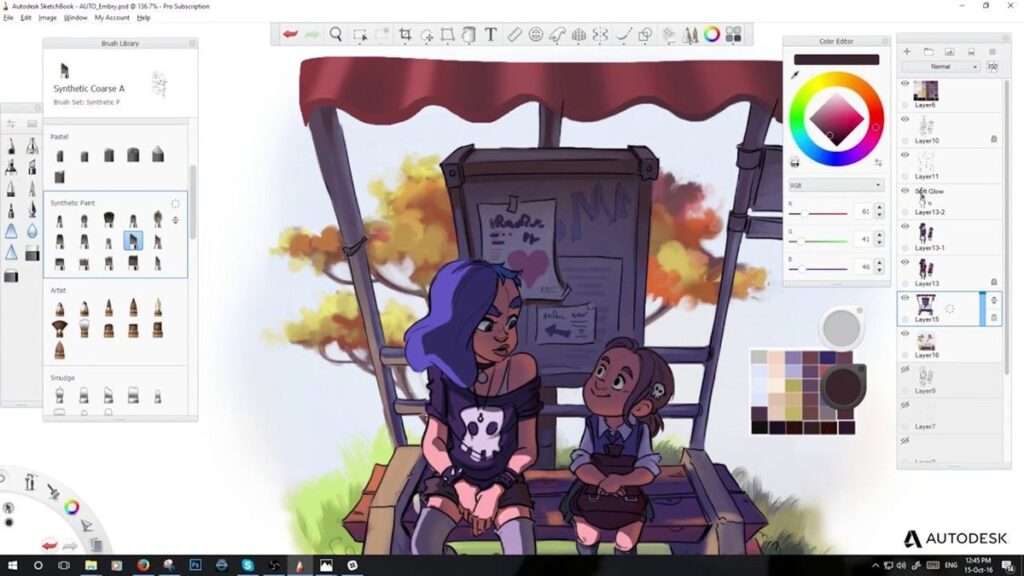
Autodesk SketchBook is a powerful drawing app that offers a wide range of brushes and tools, as well as advanced features like layers, blending modes, and more. It’s perfect for creating digital art, and it’s free to download from the App Store. With its professional-grade features and intuitive interface, Autodesk SketchBook is an excellent choice for artists who want a high-quality drawing app for their iPad.
Link: App Store
6. Concepts

Concepts is a versatile drawing app that’s perfect for creating digital art, technical drawings, and architectural designs. It offers a range of brushes and tools, as well as advanced features like vector tools, layers, and more. Concepts is free to download from the App Store, but you’ll need to purchase a subscription to access some of its more advanced features. If you’re looking for a powerful drawing app that can handle complex drawings and designs, Concepts is an excellent choice for your iPad.
Link: App Store
7. Inspire Pro
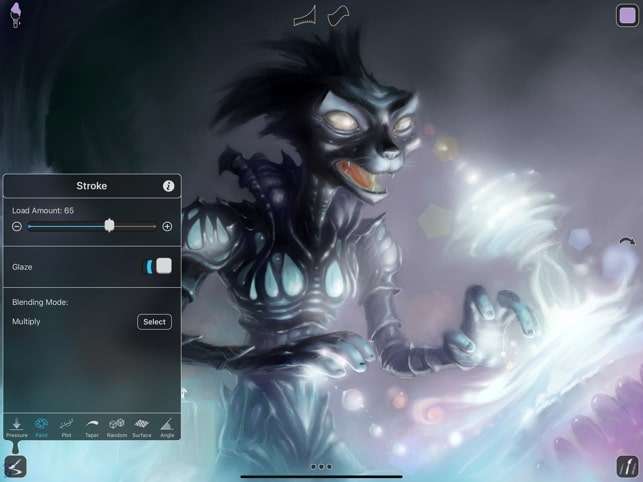
Inspire Pro is a powerful drawing and painting app for the iPad that provides a wide range of brushes, including oil, airbrush, and watercolor, among others. It features high-resolution canvases, advanced layer controls, and blending modes that provide realistic painting experiences. Inspire Pro also supports pressure and tilt sensitivity for Apple Pencil users.
Link: App Store
8. Linea Sketch
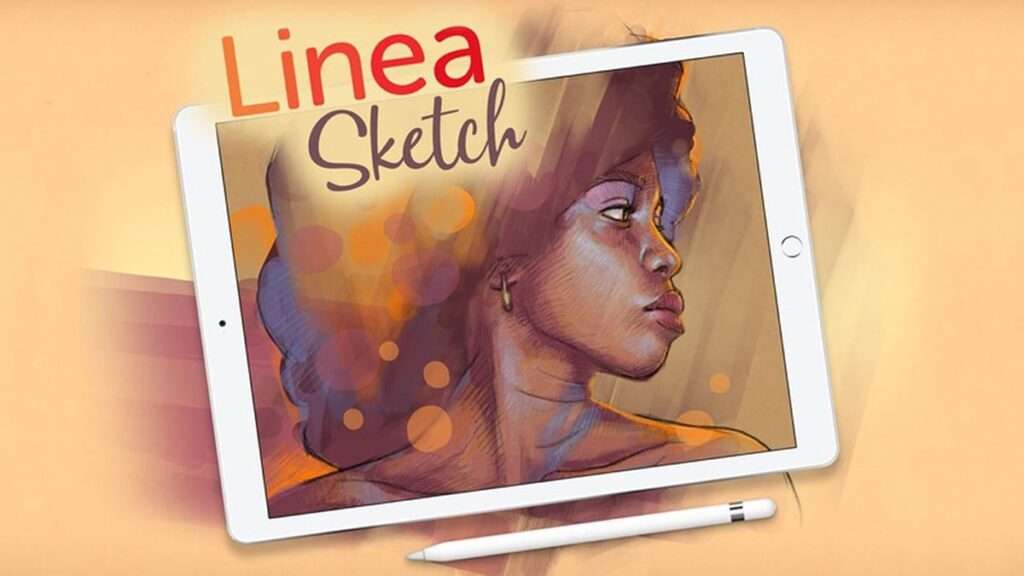
Linea Sketch is a simple and intuitive drawing app that’s perfect for creating sketches and notes on your iPad. It offers a range of brushes and tools, as well as a variety of features like layers, grids, and more. Linea Sketch isn’t free, but it’s reasonably priced, and it’s available to download from the App Store.
Link: App Store
9. MediBang Paint
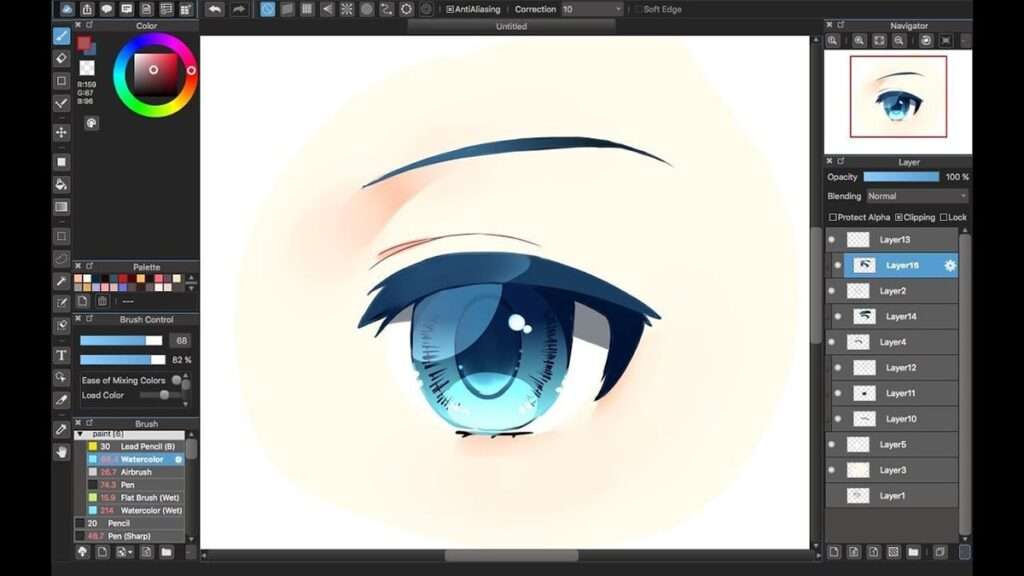
MediBang Paint is a fantastic drawing app for iPad that offers a broad range of brushes and tools, as well as an extensive library of backgrounds and other resources. It’s perfect for creating comics, manga, and illustrations, and it’s free to download from both the App Store and the MediBang website. With its user-friendly interface and advanced features, MediBang Paint is a great choice for artists of all skill levels who want to experiment with digital art. Whether you’re a professional artist or a beginner, you’ll find plenty to love about MediBang Paint.
Link: App Store
10. Paper by WeTransfer
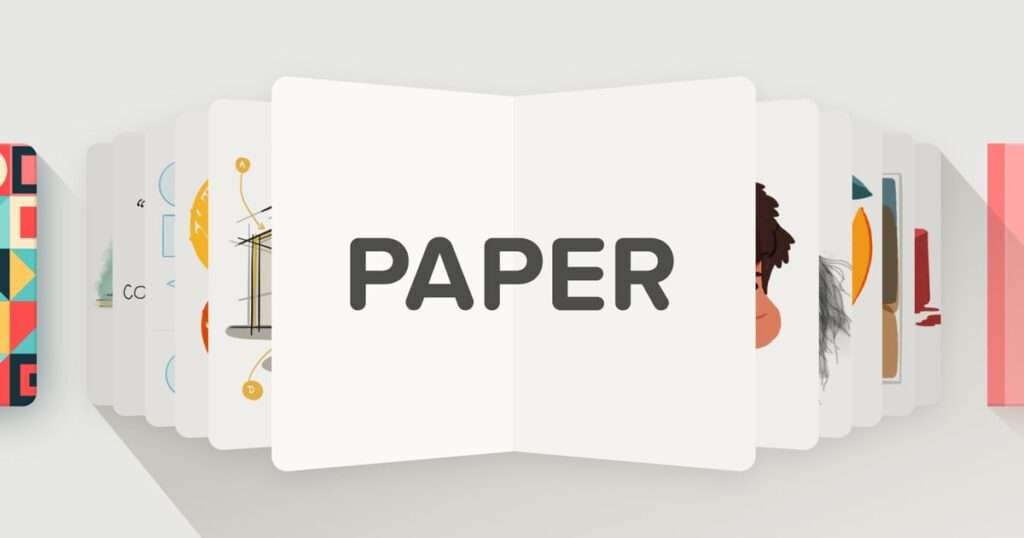
Paper by WeTransfer is a simple and intuitive drawing app that’s perfect for sketching and note-taking. It’s free to download from the App Store, and it offers a range of tools and features that make it easy to create digital art on your iPad. With its minimalist design and easy-to-use interface, Paper by WeTransfer is a great choice for anyone who wants a drawing app that’s easy to pick up and start using.
Link: App Store
11. Pigment

Pigment is a coloring book app that’s perfect for adults who want to unwind and relax with a fun and creative activity. It offers a wide range of coloring pages, as well as a variety of tools and features like gradients, special effects, and more. Pigment is free to download from the App Store, but you’ll need to purchase a subscription to access all of its features.
Link: App Store
12. Procreate

Procreate is a powerful drawing app that’s perfect for professional artists who want to create digital art on their iPad. It offers a range of advanced features like layers, blending modes, and more, and it’s available to download from the App Store for a one-time fee. Procreate is one of the most popular drawing apps for iPad, and it’s an excellent choice for artists who want a high-quality app with a lot of advanced features.
Link: App Store
13. Sketch Club

Sketch Club is a powerful drawing app that’s perfect for creating digital art on your iPad. It offers a range of brushes and tools, as well as advanced features like layers, blending modes, and more. Sketch Club isn’t free, but it’s reasonably priced, and it’s available to download from the App Store.
Link: App Store
14. Tayasui Sketches
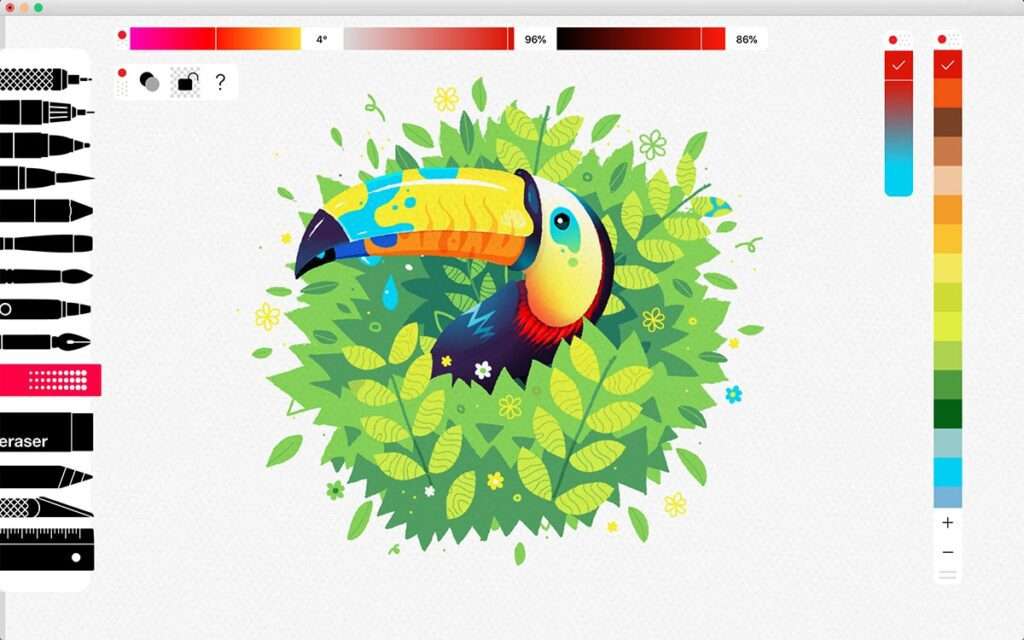
Tayasui Sketches is an intuitive drawing app that offers a wide range of brushes, including watercolor, oil, and pencil, among others. It provides an easy-to-use interface with various features, including layers, blending modes, and a color picker. Tayasui Sketches also offers iCloud sync for easy access to your artwork across your Apple devices.
Link: App Store
15. Zen Brush 2

Zen Brush 2 is a unique drawing app that’s perfect for creating Japanese-style calligraphy and brushwork. It offers a range of brushes and tools, as well as a simple and intuitive interface that makes it easy to create digital art on your iPad. Zen Brush 2 isn’t free, but it’s reasonably priced, and it’s available to download from the App Store.
Link: App Store
Frequently Asked Questions
Yes, all the apps listed in this article are completely free to download and use.
Absolutely! These apps offer a wide range of features and tools that are suitable for both beginners and professionals. Whether you’re looking for basic sketching tools or advanced painting and illustration features, there’s an app on this list that will meet your needs.
While you can use your fingers to draw and sketch with these apps, many artists prefer to use a stylus for greater precision and control.
Yes, all the apps on this list allow you to export your drawings in a variety of formats, including PNG, JPEG, and PSD. You can also share your drawings directly from the app to social media or other platforms.
While most of these apps are compatible with all iPad models, some may require a more powerful device to run smoothly. We’ve included compatibility information for each app in our list, so you can choose the best app for your specific iPad model.
Conclusion
With so many free available drawing apps for iPad, there’s never been a better time to start exploring your creative side. Whether you’re a professional artist, an aspiring illustrator, or just someone who loves to doodle, the apps on this list offer a range of features and tools that can help you bring your ideas to life.
From simple sketching apps to advanced painting and illustration tools, there’s an app on this list that will meet your needs. And with the ability to export your drawings in a variety of formats, you can easily share your creations with the world.
So, what are you waiting for? Download one (or several) of these free drawing apps for iPad today, and start creating your next masterpiece on the go.

