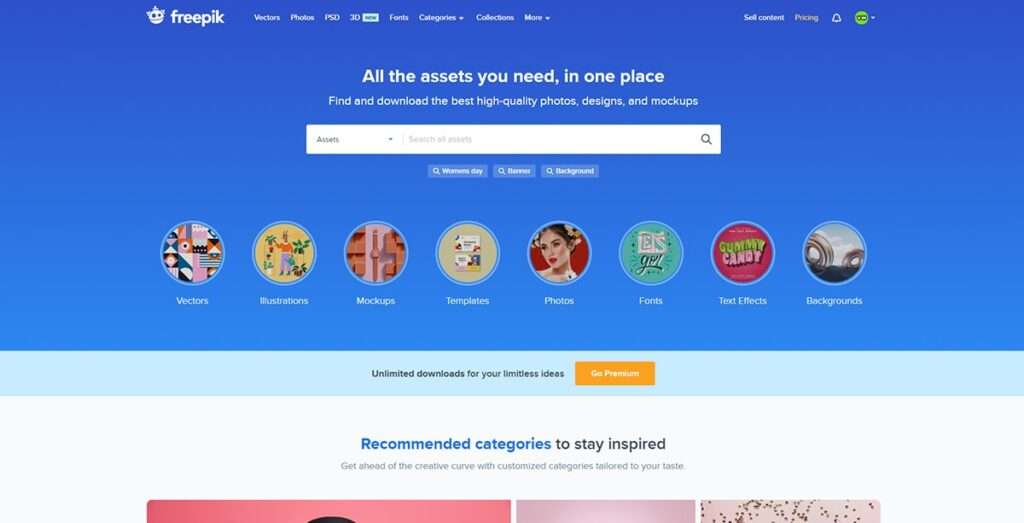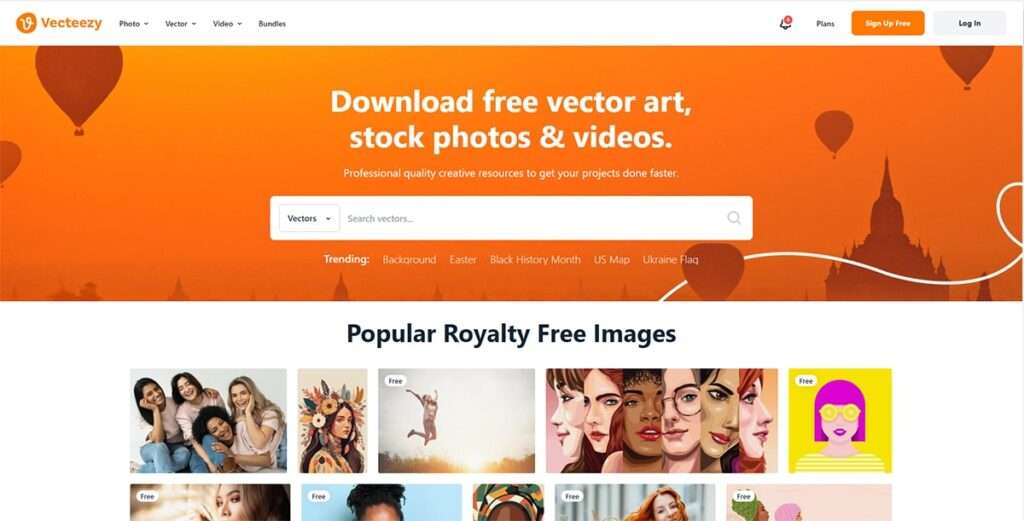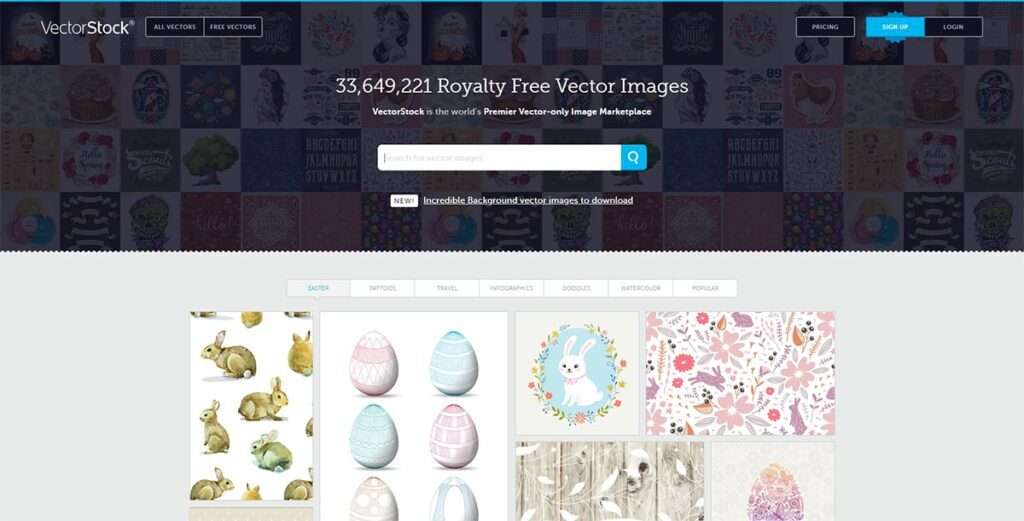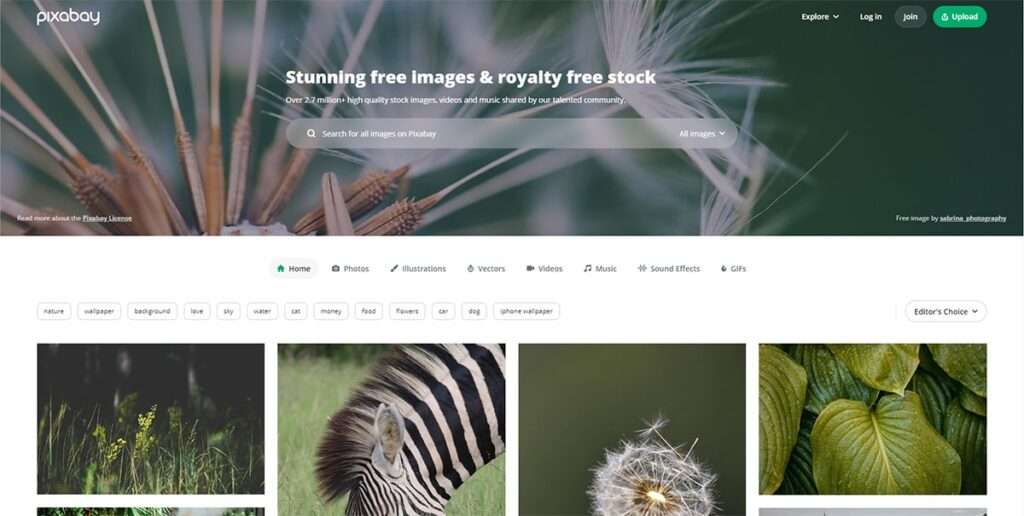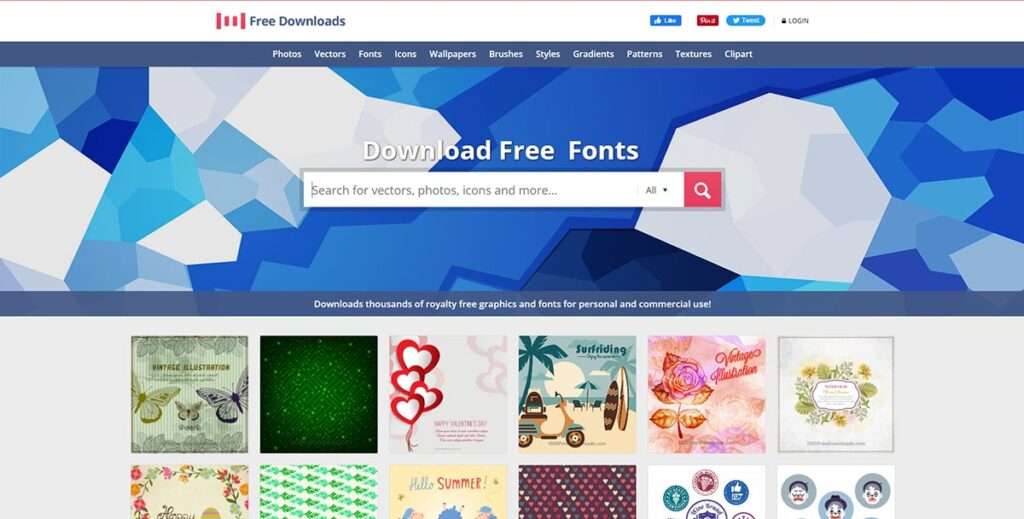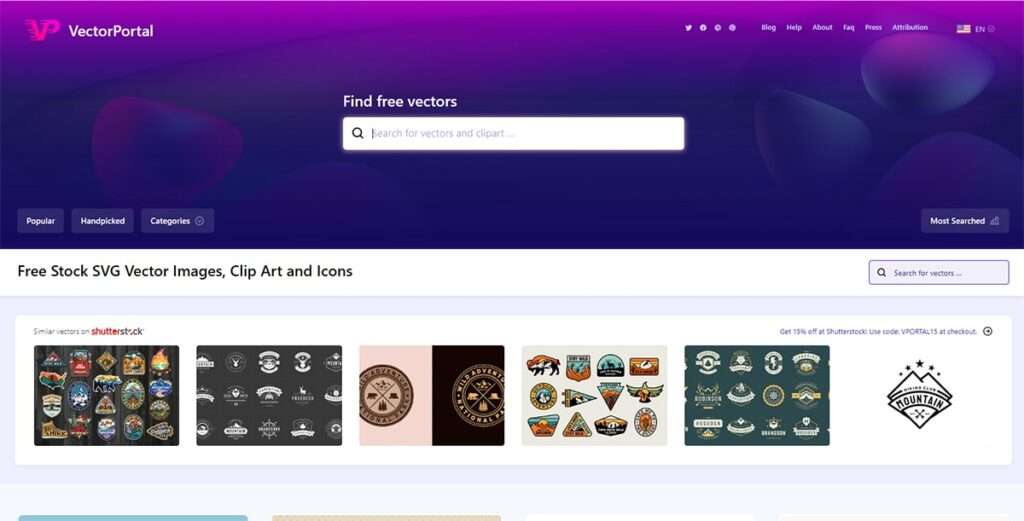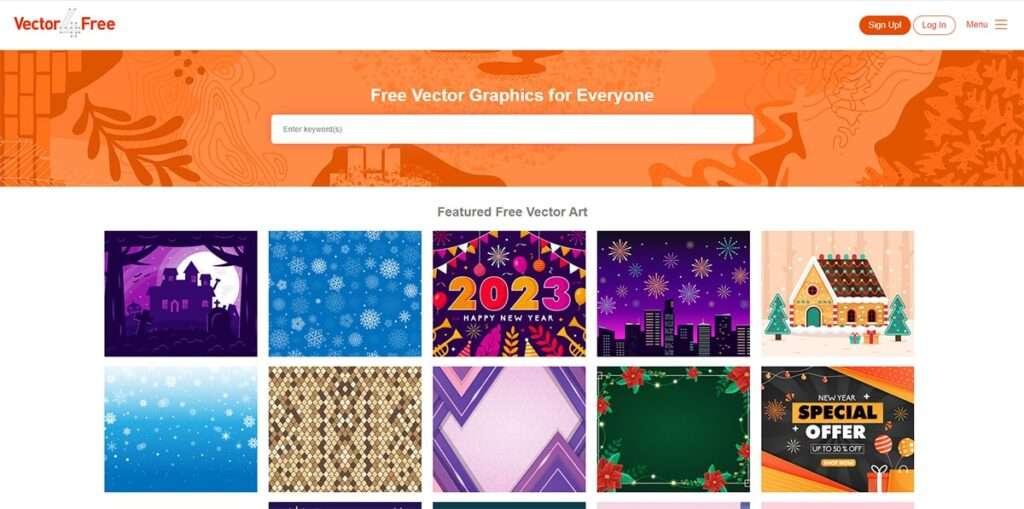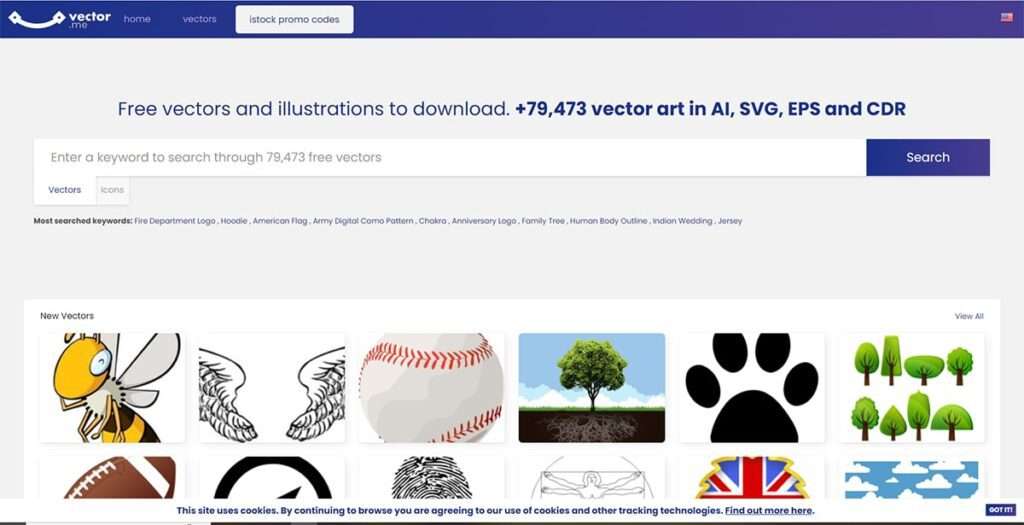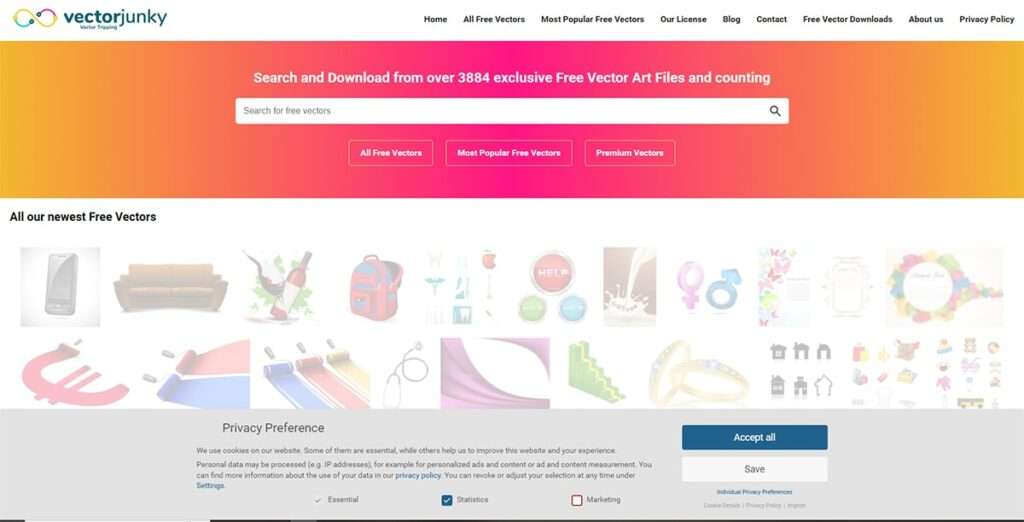Vector backgrounds are a popular choice for digital designers and artists looking to create visually appealing designs. These graphics are created using mathematical equations, which define lines, shapes, and colors, making them highly scalable and resolution-independent. This means that vector backgrounds can be scaled up or down without losing quality, making them ideal for a range of digital design applications.
Vector backgrounds are also highly customizable, allowing designers to make changes to colors, shapes, and other elements as needed without compromising image quality. They are also lightweight and easy to manage, making them ideal for use in digital projects where file size is a consideration.
In this article, we will explore the world of vector backgrounds and the various resources available for designers and artists looking to incorporate them into their digital designs. We will discuss the benefits and drawbacks of using vector backgrounds, the different types of vector backgrounds available, and where to find free and paid vector backgrounds. Whether you are a seasoned designer or just starting, this article will provide valuable insights and resources for creating stunning digital designs with vector backgrounds.
Freepik is a popular website that offers a wide range of free vector art backgrounds, along with other design resources such as icons, illustrations, and templates. The site features a variety of styles, from minimalist to abstract, and allows you to download the files in different formats. Freepik is an excellent option for designers who want to access a large collection of vector backgrounds for free.
Vecteezy is another website that offers free vector backgrounds, as well as other design resources such as icons, illustrations, and patterns. The site features a wide range of styles, including vintage, abstract, and geometric, and allows you to filter the results by color, category, and license type. Vecteezy is a great choice for designers looking for high-quality vector backgrounds that are easy to search and filter.
VectorStock is a website that offers both free and premium vector backgrounds, as well as other design resources such as illustrations, icons, and patterns. The site features a wide range of styles, including vintage, geometric, and abstract, and allows you to filter the results by color, category, and license type. VectorStock is a good option for designers who want to access a wide variety of vector backgrounds, both free and paid.
Pixabay is a popular stock photo website that also offers free vector backgrounds. The site features a wide range of styles, including natural, abstract, and geometric, and allows you to download the files in different formats. Pixabay is a great choice for designers who want to access a large collection of vector backgrounds that are free for personal and commercial use.
1001FreeDownloads is a website that offers free vector backgrounds, as well as other design resources such as icons, illustrations, and patterns. The site features a wide range of styles, including grunge, abstract, and geometric, and allows you to download the files in different formats. 1001FreeDownloads is an excellent choice for designers who want to access a large collection of vector backgrounds that are free for commercial use.
Vectorportal is a website that offers free vector backgrounds, as well as other design resources such as illustrations, icons, and textures. The site features a wide range of styles, including vintage, abstract, and geometric, and allows you to download the files in different formats. Vectorportal is a great option for designers who want to access a wide variety of vector backgrounds, as well as other design resources.
Vector4Free is a website that offers free vector backgrounds, as well as other design resources such as illustrations, icons, and patterns. The site features a wide range of styles, including natural, abstract, and geometric, and allows you to download the files in different formats. Vector4Free is a great choice for designers who want to access a large collection of vector backgrounds that are free for commercial use.
Vector.me is a website that offers free vector backgrounds, as well as other design resources such as illustrations, icons, and logos. The site features a wide range of styles, including flat design, abstract, and geometric, and allows you to search for vectors by category or keyword. Vector.me is a great option for designers who want to access a large collection of free vector backgrounds that are easy to search and filter.
Vectorjunky is a website that offers free vector backgrounds, as well as other design resources such as illustrations, icons, and patterns. The site features a wide range of styles, including natural, abstract, and geometric, and allows you to download the files in different formats. Vectorjunky is a good option for designers who want to access a large collection of vector backgrounds that are free for commercial use.
SVG Backgrounds is a website that offers free vector backgrounds in SVG format. The site features a variety of styles, including abstract, geometric, and organic, and allows you to customize the colors and shapes of the backgrounds. SVG Backgrounds is a great option for designers who want to create their own unique vector backgrounds without having to start from scratch.
Pros and Cons of using Vector Backgrounds
Vector backgrounds are a popular choice among graphic designers and artists for creating visually appealing digital designs. They offer a range of benefits and drawbacks that designers should consider when deciding whether to use them for their projects.
Pros of using Vector Backgrounds:
Scalability: One of the biggest advantages of vector backgrounds is that they are resolution-independent, meaning that they can be scaled up or down without losing quality. This makes them ideal for designs that need to be reproduced in different sizes, such as logos or illustrations.
Editability: Vector backgrounds are highly editable, allowing designers to make changes to the design without compromising image quality. This makes them ideal for designers who need to make quick edits or adjustments to their designs.
Small File Size: Vector backgrounds are lightweight and easy to manage, making them ideal for use in digital projects where file size is a consideration. This can help reduce load times and improve overall performance.
Versatility: Vector backgrounds can be customized to fit a variety of design styles and aesthetics, making them a versatile choice for designers and artists.
Cons of using Vector Backgrounds:
Limited Detail: While vector backgrounds are ideal for designs that require simple shapes and colors, they may not be suitable for more complex or detailed designs.
Limited Use Cases: Vector backgrounds are not ideal for all types of digital designs. They may not be suitable for photographic images or designs that require specific textures or shading.
Learning Curve: Vector graphics software can be more complex to learn than other types of design software, which can be a disadvantage for designers who are new to vector graphics.
Compatibility Issues: Vector graphics may not be compatible with all software programs or devices, which can limit their use in certain applications.
Frequently Asked Questions
Downloading vectors for free can be done in several ways. Here are a few methods you can try:
Use free vector websites: There are many websites that offer free vector graphics that you can download. Some popular websites include Freepik, Vecteezy, and Pexels. Simply browse the website for the vector graphics you want, click the download button, and follow the instructions to download the vector file.
Use search engines: You can also use search engines like Google or Bing to search for free vector graphics. Use search terms like “free vector graphics” or “free vector download” and look for websites that offer free vectors.
Use social media: Many designers and artists share free vector graphics on social media platforms like Instagram and Pinterest. You can follow designers and artists and look for posts with free vector graphics that you can download.
Use vector software: If you have vector software like Adobe Illustrator or Inkscape, you can create your own vector graphics. You can also use these programs to edit and customize existing vector files that you have downloaded.
It’s important to note that not all vectors are free to use, so always check the license terms and conditions before downloading and using any vector graphics.
Not all vector images are copyright free. Some vector images may be subject to copyright restrictions, which means that they cannot be used without the permission of the copyright holder. It is important to carefully read the licensing terms and conditions of any vector image before using it to ensure that you have the necessary rights to use it. However, there are many websites that offer free and open-source vector images that are copyright free and can be used for personal and commercial purposes without any restrictions.
Converting a PNG image to a vector format can be done using a variety of free online tools. Here are some steps you can follow to convert a PNG to a vector for free:
Choose an online converter: There are many free online converters available, such as Vector Magic, Online Convert, and PNG to SVG. Choose one that best fits your needs.
Upload your PNG image: Once you have chosen an online converter, upload your PNG image to the website. You can usually drag and drop the file or select it from your computer.
Choose your output format: Select the vector output format that you want to convert your PNG image to. Common vector formats include SVG, EPS, and PDF.
Adjust the settings (if needed): Some converters may offer advanced settings that allow you to adjust the output quality or other settings. If you need to make any adjustments, do so before proceeding with the conversion.
Convert and download: Once you have adjusted any settings, click the convert button to start the conversion process. After the conversion is complete, download the vector file to your computer.
There are many software options for creating vector art, and the best one depends on your specific needs and preferences. Here are some popular options for creating vector art:
Adobe Illustrator
Inkscape
Affinity Designer
CorelDRAW
Gravit Designer
Ultimately, the best vector software for you will depend on your specific needs, budget, and preferences. It’s a good idea to try out different software options before committing to one to see which one works best for you.
Canva is primarily a graphic design software that offers a wide range of tools for creating various design projects, including logos, posters, social media graphics, and more. However, while Canva can export designs as SVG (Scalable Vector Graphics) files, it does not offer the ability to create vector graphics directly within the platform.
Vector and PNG are two different image file formats, and which one is “better” depends on the intended use and purpose of the image.
Vector graphics are created using mathematical equations to define lines, shapes, and colors. Because they are resolution-independent, vector graphics can be scaled up or down without losing quality, making them ideal for use in logos, illustrations, and other graphics that need to be reproduced in various sizes. However, vector graphics are not suitable for reproducing photographic images.
PNG (Portable Network Graphics) is a raster image file format that uses lossless compression, meaning that it can be compressed without losing image quality. PNG files are ideal for use in web design, as they support transparent backgrounds and can be easily optimized for the web. However, PNG files can be larger in size than other raster image file formats, such as JPEG or GIF.
So, while vector graphics are ideal for certain types of designs and illustrations, PNG files are better suited for other types of images, such as web graphics or photographic images. Ultimately, the choice of which file format to use depends on the specific requirements of the project and the intended use of the image.
Conclusion
In conclusion, there are many great websites that offer free and premium vector backgrounds for designers and creators. Whether you’re looking for a specific style or just want to browse a large collection of high-quality vectors, these websites offer a wealth of resources to help you create stunning designs.
So go ahead and explore these sites, and see what kind of amazing vector backgrounds you can find!